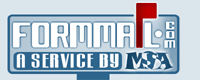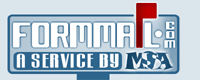|
Still having trouble?
Contact Us
|
How do I add more email addresses?
FormMail.com allows you to add more email addresses to your account, the number of which depends on your account plan. To add a new email address, go to your Account Manager and locate the section titled 'Recipient Email Addresses'.
On the right of this section you will see a link to 'Add Email Address'. Click that link and fill out the form on the next page. When the form is filled out, click the 'Add Email Address' button. This will send a verification email to the specified address. The owner of the email account will have to click on a verification link in the email to activate the address and verify its use with FormMail.com.
What should I set for the Email ID?
It does not matter what number you set for the Email ID, but two email addresses can not share the same Email ID. If you assign a new email address with the same Email ID as a previous address, it will modify and overwrite the old address. If you have used all the Email IDs you have, but still wish to add more email addresses, you will need to upgrade your plan to support more recipients.
If you have any other questions, please contact us.
Last Modified: March 27, 2004
| OTHER TOPICS IN THIS CATEGORY: |
|---|
|
|
|  |
Member Log In
Other Sites by Matt:
14-day, 100% money
back guarantee!
|  |