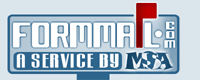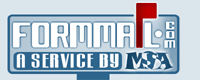|
Still having trouble?
Contact Us
|
How do I update my credit card/billing information?
We use PayPal to process all payments at this time. In order to change the billing details on your subscription (for either a credit card or bank account), you will need to perform the following steps:
- Login to your FormMail.com Account
- Click on the 'CHANGE PLAN' link that is located within the plan for which you need to update your billing details.
- Follow the steps to start a new subscription through PayPal.
This will start a new subscription with your current billing information and attempt to automatically cancel your old subscription. You will be credited for any unused time or submissions that still exist on the previous subscription.
If you still have problems changing your billing information, or this did not answer your question, please submit a support request.
Last Modified: April 19, 2005
| OTHER TOPICS IN THIS CATEGORY: |
|---|
|
|
|  |
Member Log In
Other Sites by Matt:
14-day, 100% money
back guarantee!
|  |