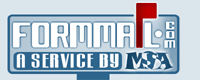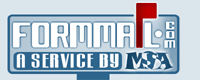|
Still having trouble?
Contact Us
|
PayPal cancelled my subscription, what should I do?
We use PayPal to process all payments at this time. Unfortunately, when you change or remove the credit card information related to your current subscription, PayPal will automatically cancel your subscriptions rather than use the updated information. PayPal will also cancel subscriptions automatically when your credit card on file expires.
Please be advised that when PayPal cancels your subscription, this is not the same as having your FormMail.com plan expire. It simply stops all future payments, while your plan will continue to operate through the 'Expires On' date located in your Account Manager.
If you wish to continue your subscription beyond the expiration date, please perform the following steps:
- Login to your FormMail.com Account
- Click on the 'RE-SUBSCRIBE' link that is located within the plan for which your subscription was cancelled.
- Follow the steps to pay and start a new subscription through PayPal.
This will start a new subscription with your current billing information. You will be credited for any unused time or submissions that still exist on the previous subscription. Because of this, you do not need to wait until the expiration date in order to restart your subscription.
If you still have problems or this did not answer your question, please submit a support request.
Last Modified: April 19, 2005
| OTHER TOPICS IN THIS CATEGORY: |
|---|
|
|
|  |
Member Log In
Other Sites by Matt:
14-day, 100% money
back guarantee!
|  |