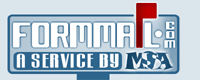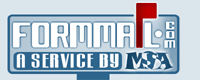|
Still having trouble?
Contact Us
|
What URL should I use as the action for my <form> tag?
In order for FormMail.com to process your web forms and send you the results, the user must submit their data to us. You can control where this data is sent from your HTML form through the action='' attribute of your <form> tag. In order to correctly identify your account, FormMail also requires a couple of hidden form fields to be present as well. These will not be seen by the user, but will identify your account when submitted.
To obtain the necessary action value for your <form> tag as well as the required hidden fields, you should first login to your Account Manager. From there, you will be able to locate your plan as well as the form processor within your plan. In the free trial, this is called "My Basic Form". Click on the name for this Form Processor and you will encounter a page that gives details about that form processor. You can select to view a "Quick Start", "Detailed Guide" or "Examples". Viewing the Quick start will give you the action attribute for your <form> tag, as well as the necessary hidden fields to identify your plan and form processor. Copy and paste these into your HTML file in order to get your form working with our server.
You may also wish to view the Copy and Paste "Examples" link, which provides entire forms you can just drop right into your web site. If you still have questions about configuring your form, you can either read the detailed guide or submit a support request.
Last Modified: July 29, 2003
| OTHER TOPICS IN THIS CATEGORY: |
|---|
|
|
|  |
Member Log In
Other Sites by Matt:
14-day, 100% money
back guarantee!
|  |