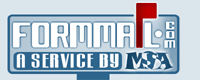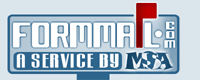|
Still having trouble?
Contact Us
|
How do I create a form?
FormMail.com leaves the form design up to you. Although we do offer copy and paste examples to get you started, we do not limit the design or fields within your form in any way! The only catch is, you will probably want to know a little bit of HTML to design your forms. Access to an HTML authoring program that has form support will also be sufficient.
The HTML Form Tutorial Part I and Part 2 by William Bontrager may help you get started. As he states, "this tutorial is about how to make forms and how to send the information, but not how to process the information after it has been sent off." Fortunately, FormMail.com comes to the rescue for that final stage of processing the information and getting it to your inbox!
If that is too much work, we also supply some copy and paste examples that you can just place in your web page and have working in a matter of seconds. To access these, return to your Account Manager and locate the 'Form Processors' section of your Plan. Click on the name of your Form Processor (probably 'My Basic Form') and you will see a section entitled "How To Use This Form". Click on the Examples link to access these copy and paste HTML forms.
A more technical and detailed description of form elements in HTML 4.0 can be found in the W3C HTML 4.0 Recommendation in the Forms section.
Last Modified: July 23, 2004
| OTHER TOPICS IN THIS CATEGORY: |
|---|
|
|
|  |
Member Log In
Other Sites by Matt:
14-day, 100% money
back guarantee!
|  |