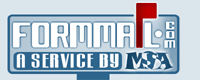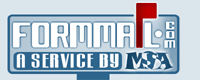|
Still having trouble?
Contact Us
|
How do I use FormMail.com with Macromedia Flash?
FormMail.com can easily be used to process the results of a Flash form. Matthew Summers has written a tutorial that will get you started at:
Flash Kit: Creating a feedback form
This document details a method you can use to integrate your flash with the standalone FormMail script available from Matt's Script Archive.
Using the above document in conjunction with our quick start instructions will help you get your forms up and running quickly. The FormMail.com quick start instructions can be found within your FormMail.com plan under each of your form processors (often called 'My Basic Form'). Click on the form processor and you will see the quick start (or a link to it) in the bottom panel entitled "How To Use This Form".
The URL that is shown in the action="" portion of the <form> tag is the one you will want to assign to the getURL() action. The other hidden fields that will be required are commonly "_fid", "_pid" and "recipient". In order to setup these fields in Flash, follow their guidelines on using the "Set Variable" action.
Macromedia also has some tips for creating a form in Flash 4, including a section on adding hidden fields to a Flash movie. Please check out:
Flash TechNote: How to create and submit a form in Flash 4
Last Modified: February 8, 2006
| OTHER TOPICS IN THIS CATEGORY: |
|---|
|
|
|  |
Member Log In
Other Sites by Matt:
14-day, 100% money
back guarantee!
|  |