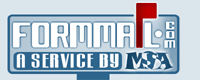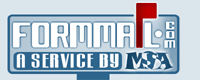|
Still having trouble?
Contact Us
|
What can I do to stop receiving SPAM through my form?
Spam form results are becoming increasingly common and can eat away at your submission limit. There are several features that we offer allowing you to limit the amount of spam you receive through your web forms. In order to locate these features, login to your account and locate the Additional Features section of your plan. You will see:
- Form Processing Rules - This feature allows you to limit duplicate form submissions or stop the same browser or computer from submitting more than a set number of responses over a specific period of time. There is also a keyword filter found in here that you can use to block submissions that contain words appearing in the spam you receive that would not appear in a normal submission.
- Spam Blocker (CATPCHA) - Activating this feature for your form processor or plan-wide will force a respondent to type in a word that appears in an image on your form. This can significantly reduce the amount of automated spam you receive. Further reading: an overview of our CAPTCHA system.
If spam submissions have significantly decreased your limit, please let us know and we can provide you with some overages while you implement the above suggestions.
If you still have problems or this did not answer your question, please submit a support request.
Last Modified: June 7, 2007
| OTHER TOPICS IN THIS CATEGORY: |
|---|
|
|
|  |
Member Log In
Other Sites by Matt:
14-day, 100% money
back guarantee!
|  |