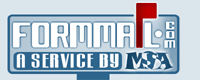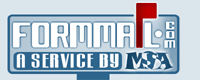|
Still having trouble?
Contact Us
|
My form results return 'x' and 'y' fields with numbers!
Occasionally a user will report that they are getting email results that look like:
x: 33
y: 15
or
field.x: 45
field.y: 10
The numbers will not always be the same, but these fields may consistently appear in the body of your email results. This occurs when your form uses an image as a submit button. The numbers are the x and y pixel coordinates of the image where the user clicked to submit the button. For instance, using a field like:
<input type="image" name="myfield" src="/images/image.gif">
would cause the following to appear in the body of your message if the user clicked on the image to submit the form at the 50,10 coordinate in your image.
myfield.x: 50
myfield.y: 10
These fields are sent by most web browsers and therefore, there is no way for FormMail to know whether or not you desire to receive these fields. The only way you can really exclude these fields from your report is if you use a sort field. This, however, would require you to list EVERY form field that you wish to receive via email, but would exclude any fields you do not list. So if your form had 10 fields, you could list them by name in the order you want them to appear in your email using a hidden form field:
<input type="hidden" name="sort" value="order:field1,..,field10">
More information on using the sort command can be found within the "HOW TO" link of your form processor. If you still have questions about configuring your form, you can either read the detailed guide or submit a support request.
Last Modified: September 14, 2004
| OTHER TOPICS IN THIS CATEGORY: |
|---|
|
|
|  |
Member Log In
Other Sites by Matt:
14-day, 100% money
back guarantee!
|  |