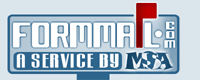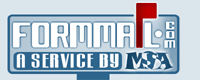|
Still having trouble?
Contact Us
|
Why are form results from anonymous@formmail.com?
There are two ways in which your form results email may appear to come from the user 'anonymous@formmail.com'. Most likely, you have not properly setup your form to accept the user's email address in a way FormMail.com can recognize. It is also possible, however, that the user chose not to enter an email address with valid syntax.
Incorrect Form Configuration
While the name parameter of most form fields is not important, certain fields do have significant meaning. For instance, to properly collect your user's email address and have it appear in the email header's From line, you need to name your input field 'email'. For instance:
<input type=text name="email">
That is the correct usage if you wish for FormMail.com to recognize your user's address. If you wish for this field to also appear in the body of your email message, you can add the following field to your form as well:
<input type=hidden name="print_config" value="email">
No Email Address Entered
Another way in which the form results may appear to come from anonymous@formmail.com is if the user chose not to enter an email address or entered an email address that did not have a valid syntax. You can get around this problem by requiring your users to enter a valid email address using the following hidden field:
<input type=hidden name="required" value="email">
A complete list of the special configuration form fields that are available for your use can be found within the Form Processor attached to your account. Click on the name of your form processor (usually 'My Basic Form') and then select the "Detailed Guide" under the heading "How To Use This Form".
If you still have questions regarding your form results, please contact us.
Last Updated: July 30, 2003
| OTHER TOPICS IN THIS CATEGORY: |
|---|
|
|
|  |
Member Log In
Other Sites by Matt:
14-day, 100% money
back guarantee!
|  |